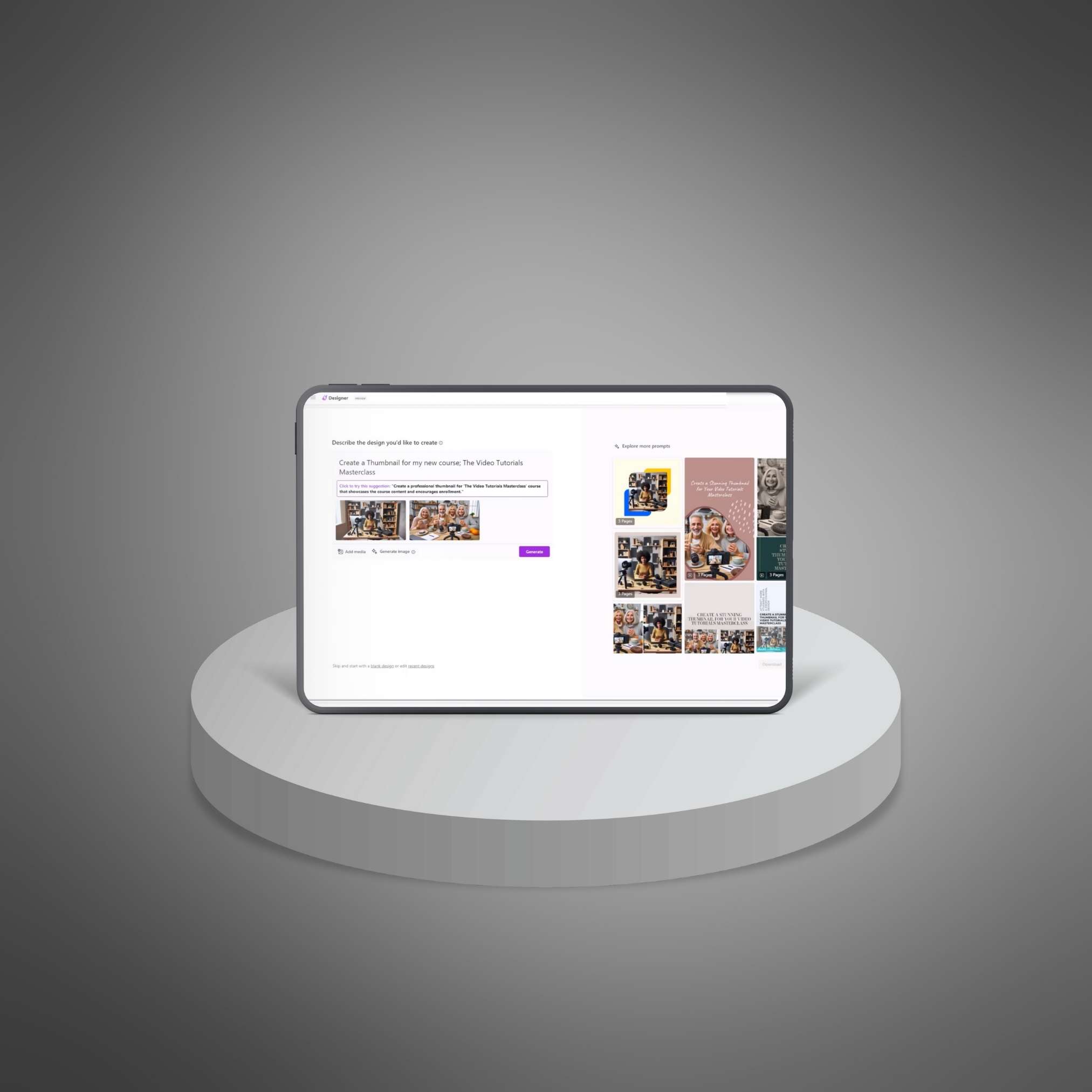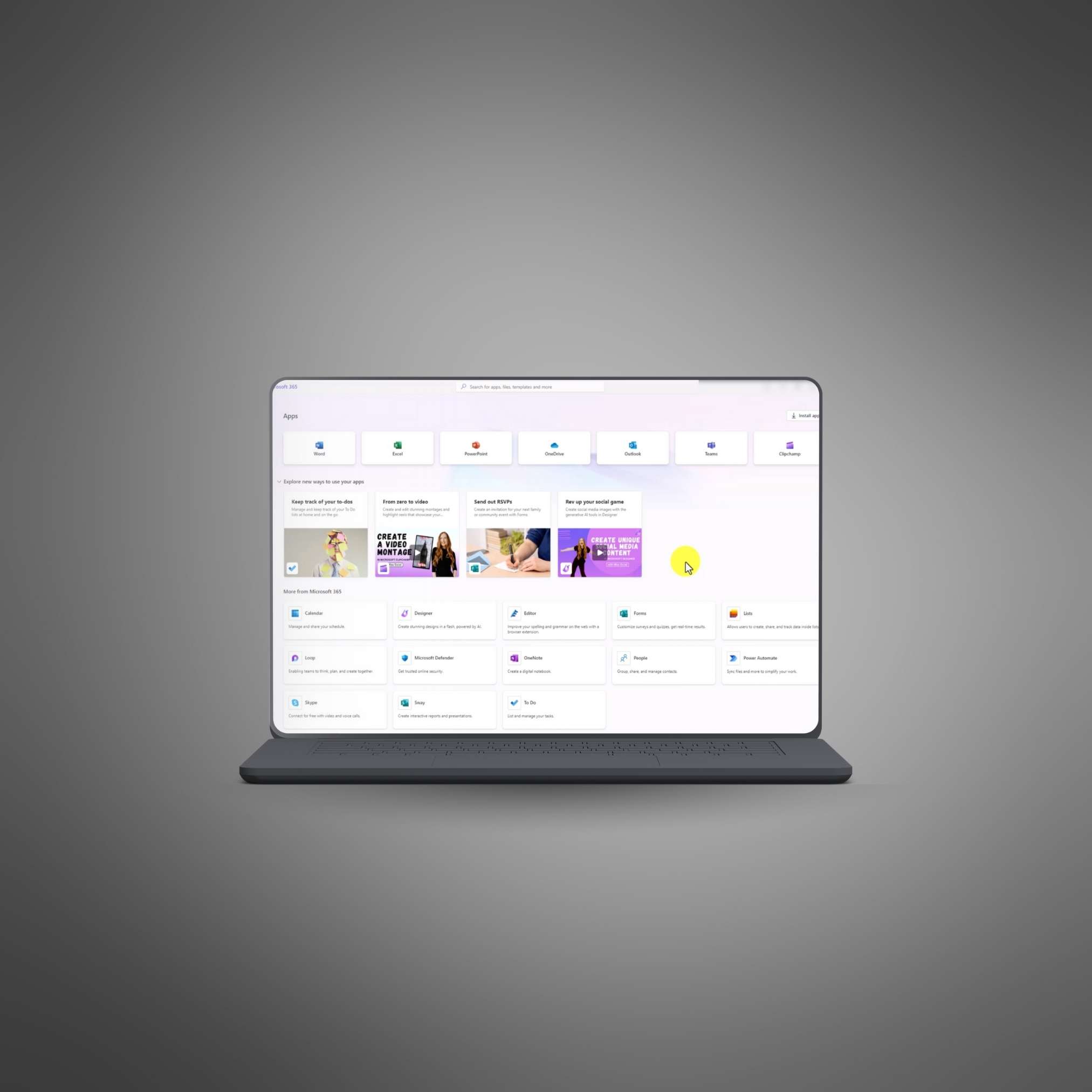Description
This 20-part video course is perfect for resellers, educators, and businesses looking to offer high-quality training on using Microsoft AI CoPilot tools to streamline workflows, boost productivity, and create engaging content. With clear, step-by-step instructions, your customers will gain hands-on knowledge to apply these tools effectively and grow their online business.
What’s Inside:
- Tutorials on creating AI-generated videos and captions using Microsoft Clipchamp
- Step-by-step guides to using AI Text-to-Speech and transcription features
- Hands-on lessons with AI Speaker Coach for creating impactful presentations
- Practical examples of using Microsoft Designer to generate promotional content and manage branding
- Demonstrations of Microsoft CoPilot for drafting, summarizing, and editing emails, Word documents, and presentations
- Live examples of turning information into actionable visuals, tables, and transcripts
- Insights on leveraging AI tools to improve marketing efforts and save time
What Viewers Will Learn:
- How to use Microsoft AI CoPilot to draft and edit professional emails and documents effortlessly
- Techniques for generating promotional elements with AI-powered tools like Microsoft Designer
- Strategies for creating videos, captions, and transcriptions using Microsoft Clipchamp
- How to leverage AI Speaker Coach to refine presentations and speaking skills
- Best practices for transforming data into engaging visual content and streamlining workflows
Video Sample:
.
Whether your audience consists of marketers, business owners, or content creators, this masterclass equips them with the tools they need to harness the power of Microsoft AI CoPilot for their business. With full PLR rights, resellers can rebrand, resell, or bundle this valuable course, providing customers with a ready-to-use resource for mastering AI tools and growing their business.